At JN Bank, we take the security of your assets very seriously, which is why on November 4, 2023, we implemented a new security feature to further protect you when you transact via our online banking platform, JN Bank LIVE.
Two-factor authentication, also known as 2FA or multi-factor authentication, provides you with added security by creating more than one layer for logging into platforms that house sensitive information, like your online banking platform.
We chose to introduce two-factor authentication via Google Authenticator because:
- It’s safer– It’s very difficult for hackers to gain access to the codes generated by authenticators, unlike codes sent to you via SMS or email. Google Authenticator codes are also generated every 30 seconds and they never repeat
- It’s faster– SMS text messages and emails sometimes take longer to get to your inbox, while authenticator apps, like Google Authenticator, make codes available instantly
- You don’t need internet connection– Whether you have WiFi or not, Google Authenticator will generate codes
Since the upgrade to JN Bank LIVE, some members have experienced a few challenges when setting up Google Authenticator to access their profiles. These include:
- Not receiving the initial SMS text message, so that they can complete the setup
- No being able to tick the checkbox to agree to the eFinancial Agreement Form after successfully logging in via Google Authenticator
- A challenge conducting transfers to other accounts
We deeply regret any inconvenience you have experienced, and we are working diligently to address them as quickly as possible.
HERE’S WHAT WE ARE DOING TO ADDRESS THE ISSUES
- We have established a dedicated team to receive your feedback. If you are experiencing any challenge with your setup, please email jnlive2fa@jnbank.com. You will receive a response within 48 hours.
- We have prepared a manual and FAQ. You may access them by clicking here.
- We will be continually communicating with you, our members, to keep you fully informed about our progress.
HERE A FEW TIPS ON WHAT YOU CAN DO
- If you haven’t received the relevant SMS text message during setup of Google Authenticator.
We recognise that this has been an issue with the setup process for some members, which could be as a result of the fact that your cell number needs to be updated on our records. Please email jnlive2fa@jnbank.com if you experience a problem.
If you have already updated your mobile number, we invite you to try logging in again.
- If you experience a blank screen after entering the verification code from Google Authenticator, or if eFinancial Agreement appears as a watermark onscreen.
If you experience any of these issues, wait for a moment for the screen to load. If it still does not load or times out, check your internet browser. It is best to use the Google Chrome or Microsoft Edge browsers. If you’re already using any of these browsers, it may mean that you need to clear your internet browser’s cache.
- How to clear your web browser’s cache.
Cache are images and files stored by your browser to enhance your speed and experience when browsing the internet.
If you’re using Microsoft Edge, to clear your cache, follow these steps:
- Click the three dots in the top righthand corner or your screen.
- Then, click ‘History’.
- Look for three small dots in the top righthand corner of the bar that appears.
- In the ‘Clear browsing data’ pop-up bar, choose ‘Cached images and files’ only by clicking the ticked squares beside ‘Browsing history’ ‘Download history’ ‘Cookies and other site data’ to untick those choices.
If you’re using Google Chrome, follow these steps to clear your cache:
- Click the three dots in the top righthand corner of your screen.
- Then, click ‘History’ and click ‘History’ again in the expanded bar that appears.
- When the new tab appears, click ‘Clear browsing data’ in the top lefthand corner.
- In the pop-up bar, choose ‘Cached images and files’ only by clicking the box beside it. If all the boxes appear ticked, click the ticked boxes beside ‘Browsing history’ and ‘Cookies and other site data’ to untick those choices.
- If you are unable to transfer to other local bank accounts or do international wire transfers.
If this happens, it is possible you did not review or tick agree to the Third-party Transfer Agreement. Go to the transfer menu and select ‘Register for Transfer’. You must tick agree at the end of the document to enable transfers to other accounts. If the page is loading slowly or if you’re unable to tick the checkbox, you will need to clear your browser’s cache by following the steps above.
Finally, if you experience any other issue, please send us an email at jnlive2fa@jnbank.com and we will work to resolve it in 48 hours.
Once again, we apologise any inconvenience. We are grateful for your loyalty and your patience, as we undertake this upgrade for your security and ours. We will keep you informed of our progress.
JN Bank Limited