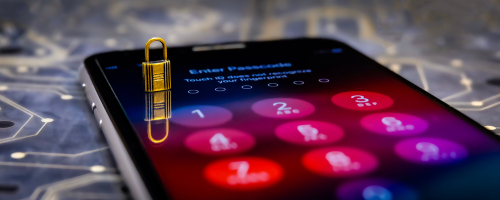Depositing funds at the ATM without a card? Yes, you can at JN Bank!
Follow these easy steps to use our Smart ATMs at our JN Bank locations:
- Select ‘Smart Card Transactions’
- Select e-Deposit
- Enter the account number you’re depositing to
- Enter your phone number
- Select ‘Cheque’ or ‘Cash’
- Place the cash in the ATM’s depository, wait for the ATM to count the cash and display the amount, account number and phone number on the screen
- Check and press ‘Proceed’, if correct, to continue
- Finally, collect your receipt
You can make deposits of any amount*
*Source of funds form must be completed for amounts more than $699,999.99. Forms available inside JN Express locations
Plus, by using our alternative channels, you can:
- Withdraw up to $100,000 daily from our ATMs
- Deposit cheques using our Smart ATMs and Drop Box
- Make your JN Small Business Loan payments using our Drop Box and ATM too
We’ll show you how to use these alternative channels so you can save time and bank conveniently.
We’ll help you find a way!
Was this article helpful?
YesNo