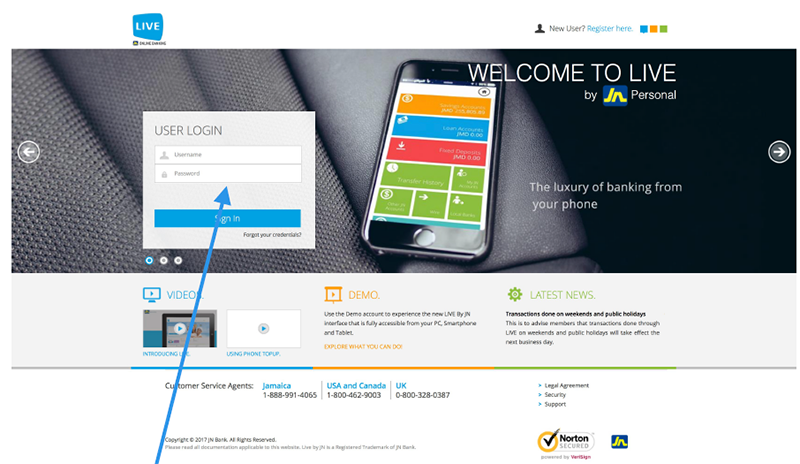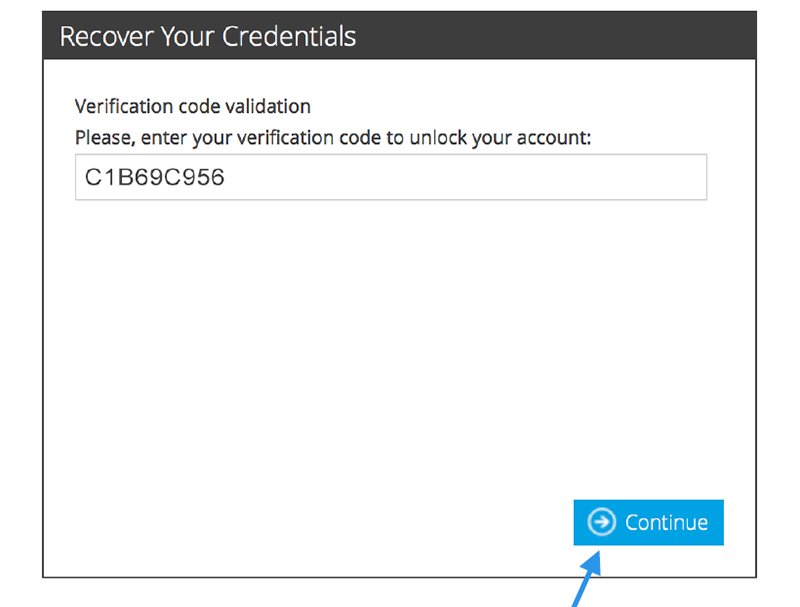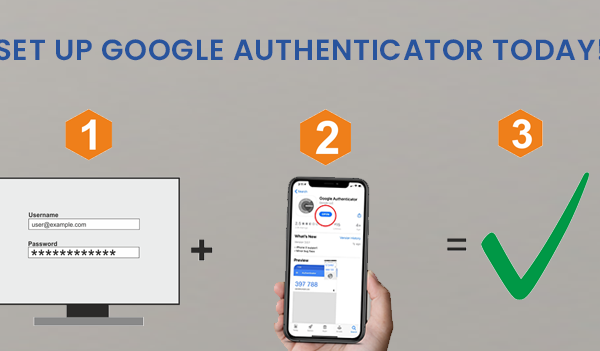Thank you for signing up for JN LIVE. Below are the steps to help you to unlock your account. An account may become locked due to multiple incorrect password or user name attempts. This process will require you to input your:
- Date of birth
- Mother’s maiden name
- What is your username: This is the name that was selected during sign-up. If you have forgotten your username, please contact Member Care Centre or send an email to live@jnbank.com to request a username recovery. The telephone numbers for the JN Member Care Centre, are as follows:
- Jamaica: 1-888-991-4065/6
- United Kingdom: 0-800-328-0387 USA & Canada: 1-800-462-9003
Once you have completed the process, an electronic token will be sent either via email or SMS, depending on the method you chose. If the process is completed via email and you did not receive an email you may need to check your junk mail or spam. The email token is valid for a limited time only so completion is required at the earliest possible time.
The email token is valid for a limited time only, therefore subject to change by JN Bank.
*Please note that JN LIVE access information is case sensitive, so care must be taken when entering your username, creating your password and also when answering your security questions.
UNLOCK YOURSELF
Step 1: Log in to JN LIVE Account
Please log in to JN LIVE with your correct credentials to proceed.
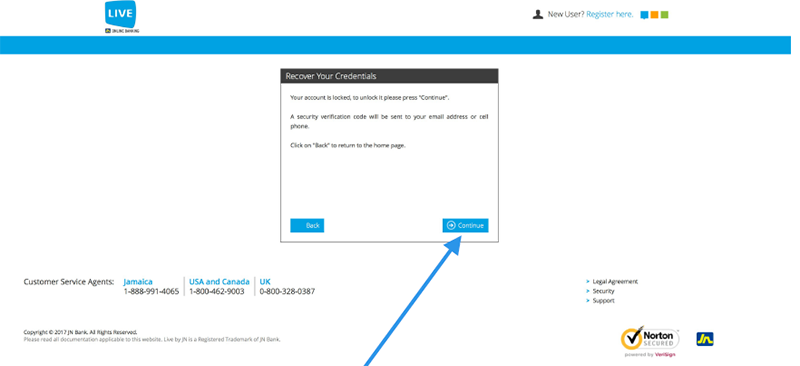
Step 2: Your account is locked
If you encounter this message, you may have responded incorrectly to your security questions, selected the incorrect security image or have exceeded your login attempts.
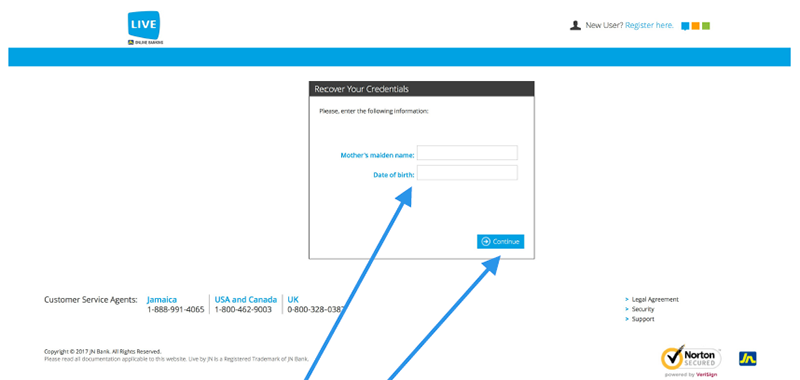
Step 3: Please enter your mother‘s maiden name and Date of birth (DOB) for verification
Please enter your Mother’s maiden name, and your Date of birth, then select
Continue to proceed to the next window.
RECOVERY VIA EMAIL
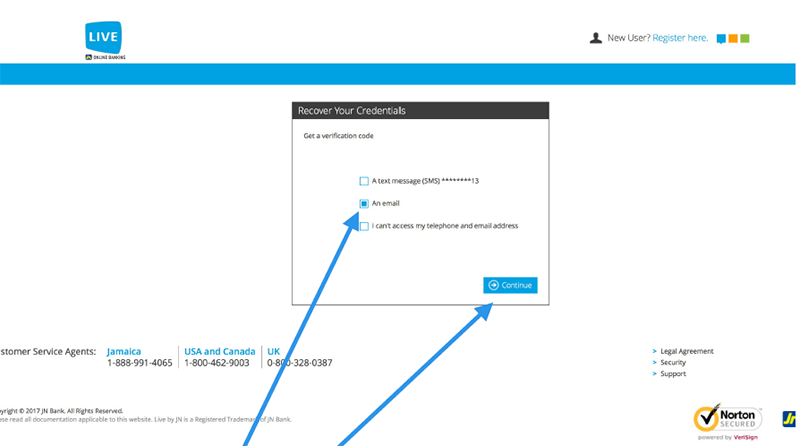
Step 4a: Choose method to recover your credentials
You will be presented with three options to recover your password. Text message, email or I can’t access my telephone or email address. Select your preferred option and click Continue. For this example, we will use the email option.
NB: The email address must be consistent with the email address attached to your JN LIVE account.
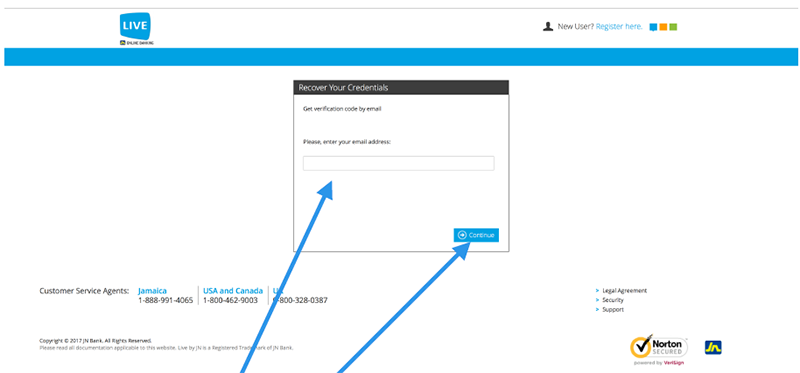
Step 5: Enter your email address
Please enter the email address associated with your JN LIVE account. Then select Continue to proceed.
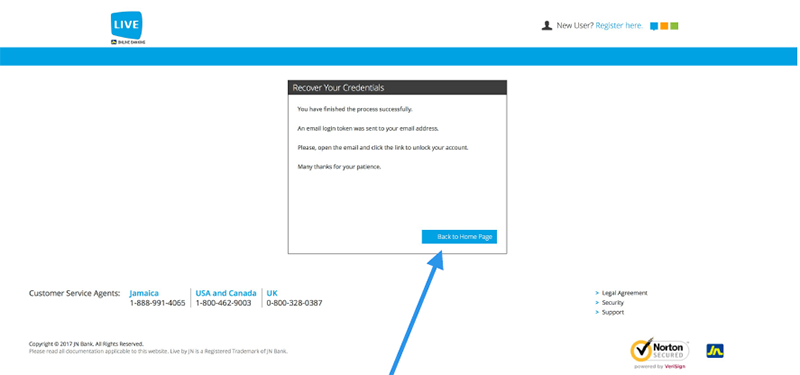
Step 6: You have successfully completed the verification process
Please select the Back to Homepage button to return home.
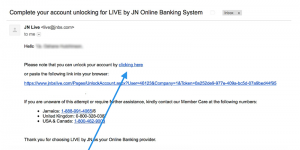
Step 7: Email confirmation
You should now be in receipt of an email from JN LIVE. Open the email and click the link provided to unlock your account.
NB: Remember your electronic token expires in approximately fifteen minutes. Subject to changes from JN Bank.
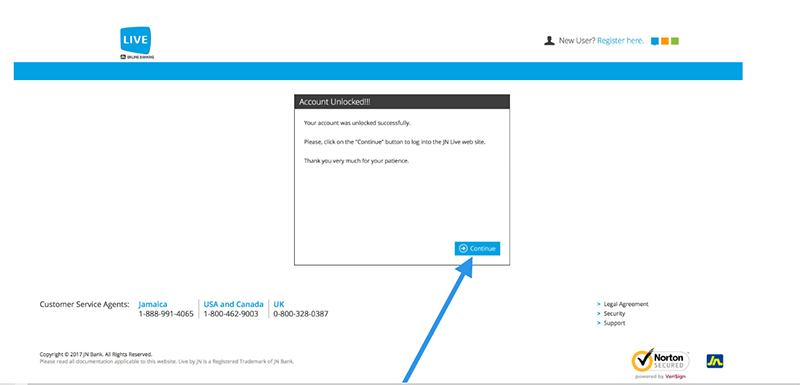
Step 8: Congratulations!
Your account was unlocked.
NB: For security purposes, JN Bank reserves the right to limit the number of daily self reset requests.
RECOVERY VIA TEXT
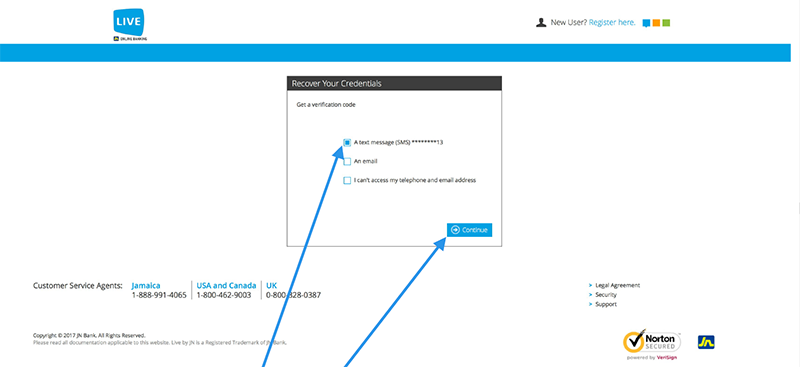
Step 4b: Choose method to recover your credentials
You will be presented with three options to recover your password. “Text message”, “Email” or “I can’t access my telephone or email address”. Select your preferred option and click Continue. For this example, we will use the text message option.
NB: The telephone number must be consistent with your telephone number on file. The last two digits are provided as a hint.
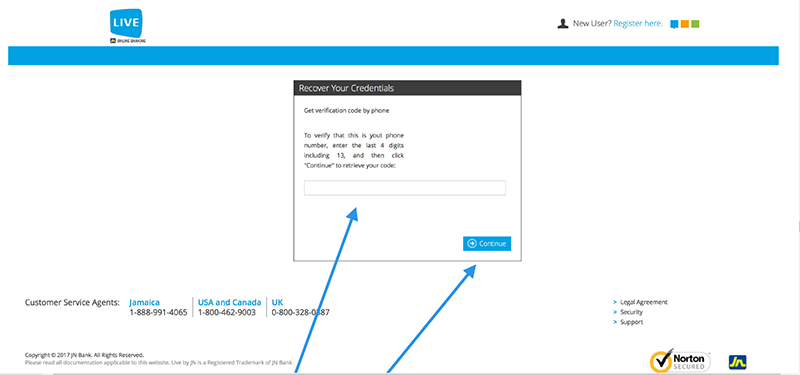
Step 5: Enter your phone number
Please enter the last “4” digits of your mobile number on file. Then select Continue.
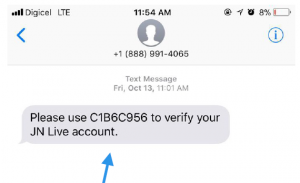
Step 6: You have successfully completed the verification process
Your verification code has been sent to your mobile via SMS.
Step 7: Enter your verification code
Please enter the verification code received via SMS, then select Continue.
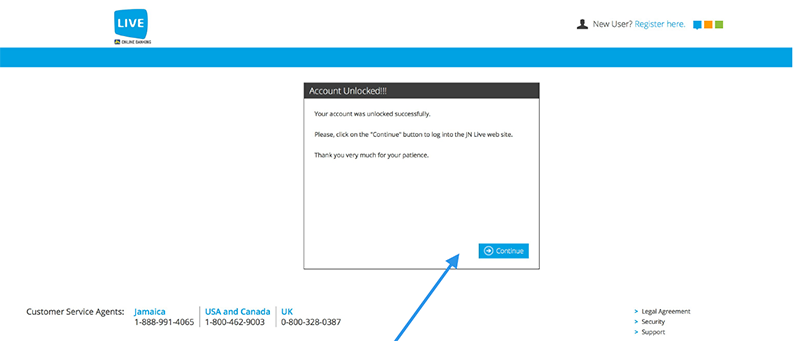
Step 8: Congratulations!
You have successfully unlocked your account. Please select continue to return to JN LIVE Homepage where you may login.
NB: For security purposes, JN Bank reserves the right to limit the number of daily self reset requests.
UNABLE TO ACCESS RECOVERY OPTIONS
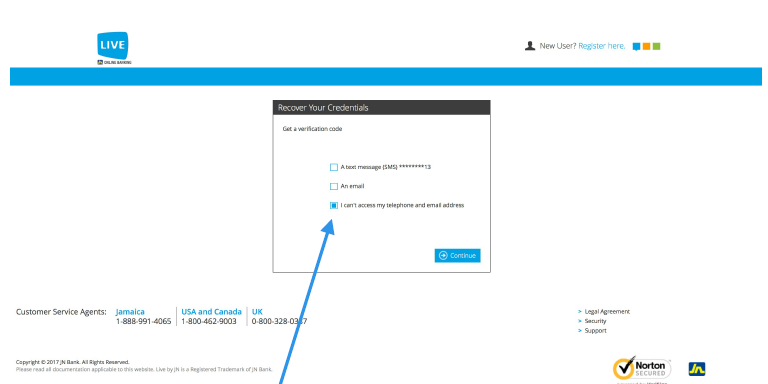
NB: If you do not have access to the email address or mobile number provided to JN Bank, please select the “I can’t access my telephone and email address” option.
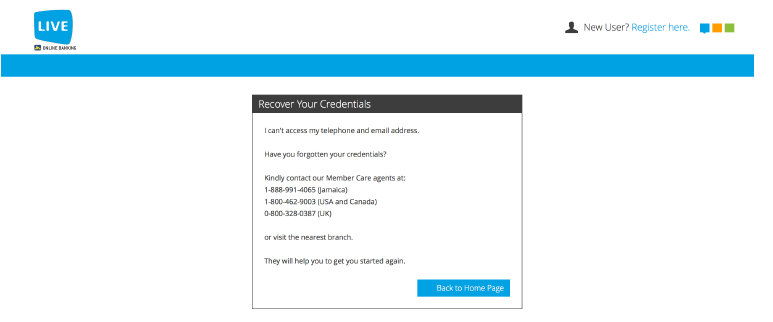
NB: Please contact our Member Care Centre for further assistance.