Contact Us
Dear JN members/customers
Please contact JN Bank Representative Office UK and JN Money Services at the following telephone numbers: 0800 328 0387 and 0800 328 1622.
Members/customers may also email helpdesk@jnbank.com or send a direct message on any of our social media pages.
Membership that goes the distance for you!
Download brochure and learn how JN Group can help you find a way to bring your plans to life

Doing Business with JN Bank in Jamaica
We are pleased to provide you with face-to-face services at our UK Representative Offices, as well as offering a remote banking service which you can use from anywhere in the UK.
You can visit our UK Representative Offices in London or Birmingham as follows:
London: 410 Brixton Road, London SW9 7AW
Monday to Friday, between 10am and 4pm
Birmingham : 311A Soho Road, Handsworth, B21 9SD
Every Tuesday, Thursday and Saturday, between 9:00 am and 4:00 pm
Schedule an appointment to:
Open an account | Query an account | Update records
Request a call back about:
Mortgages
JN Bank LIVE support
Registration | login issues
Making Payments from the United Kingdom
Click here for details about making payments to JN Bank using our Citibank account.
You Might Be Interested in
Mortgage
We are helping you achieve homeownership with affordable payment options.
Auto Loans
Up to 100% financing on new & used vehicles
Credit Cards
Feel secure, wherever you go, with your JN VISA credit card
Savings
Gain financial freedom with a JN account

Doing business with JN Bank in Jamaica:
There’s a new way of doing your JN Bank transactions in Jamaica from the United Kingdom.
You can now set up an appointment for a video call with a JN Bank representative to do any of the transactions listed above.
Here’s how to set up your appointment:
- Visit www.jnbank.com and click ‘Schedule an Appointment’
- Select the type of service you would like to schedule an appointment for from the menu of options on the page.
- After choosing what service you’d like to make your appointment for, choose a date and then choose from the available times on the right hand side of your screen.
- Next, you’ll be asked to enter your name, email address and telephone number, as well as provide any information in the comments box that will help your representative prepare for your meeting.
- You will also have an opportunity to add a guest to the meeting, if you like. Simply click the ‘Add Guest’ button, immediately below the box where you enter your email address, and add your guest’s information.
- Be sure to read the information at the bottom of the page and click the box, if you agree with the request to move on.
- After you’ve completed the page, you’ll receive an email and a text message on your cell phone confirming your JN Bank appointment. A reminder will be sent to you:
- One day before your meeting
- One hour prior to your appointment
To set up an appointment, contact your dedicated team, any time, at the following numbers: 0800 328 0387; 0800 328 1622; +44 151 947 1431 or 0207 708 2442