JN BANK SERVICES AND SUPPORT
The JN Bank Florida Representative Office provides banking services and support directly from our JN Bank Remote customer service representatives in Jamaica, using online channels.
JN members can conveniently schedule an appointment with JN Bank Jamaica to open accounts, update records, facilitate withdrawals, query transactions and resolve any issues with online banking. You can also request a call back to discuss mortgage services.
Schedule an appointment, request a callback or call us today to help you with all your banking needs in Jamaica!