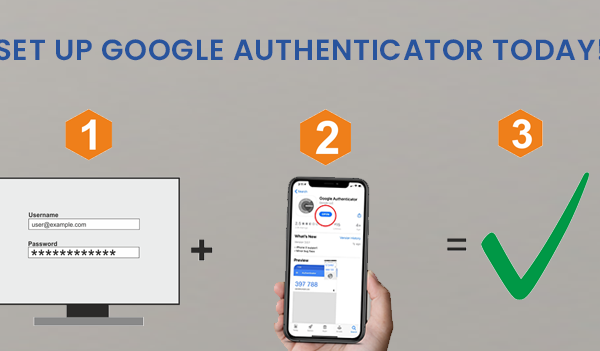We’ve upgraded our security for your protection. To sign into your JN Bank LIVE profile, you no longer need to choose a security image; answer a security question; or enter a transaction password. Two-factor authentication (2FA) is now required via Google Authenticator to verify login details and to conduct your transactions.
Below are the steps to enable 2FA on your first login into JN Bank LIVE when this security feature has been made effective. For this process, you will need to input your:
- Username
- Password
- Cell number you provided to JN Bank
What is your username?
This is the name that was created when you sign up for JN Bank LIVE. If you have forgotten your username, you can retrieve it using one of the methods:
(1) Click the self-service option (‘Forgot your credentials’) below the ‘Sign In’ button, and the select forgot username,
(2) Send an email to live@jnbank.com to request recovery of your username
(3) Contact the Member Care Centre at the following numbers:
Jamaica: 1-888-991-4065/6
United Kingdom: 0-800-328-0387
USA & Canada: 1-800-462-9003
What is your login password?
Your login password should be a minimum of 9 characters in length. The characters should comprise 5 letters with at least one letter being capital, a minimum of 3 numbers, and a special character.
If you don’t know your login password, you should contact our Member Care Centre.
Click below to download Manual