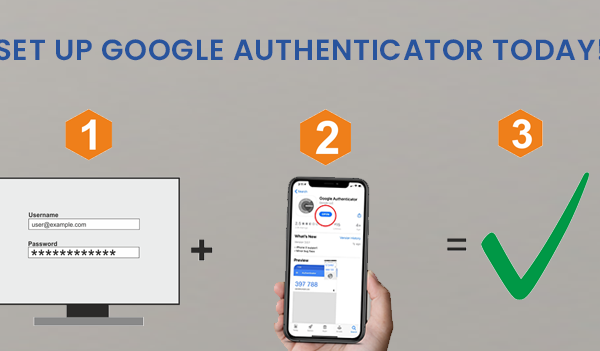Here’s how to add a new account to your JN Bank LIVE profile:
- After logging into JN Bank LIVE, in the top right-hand corner of your screen, click the dropdown arrow beside the head with your name.
- Click ‘Manage Accounts’ from the dropdown items.
- Under ‘My Accounts’, click ‘Add Account’ and complete the information. Start by clicking the dropdown arrow beside the box labelled Account Type and choose from the menu provided.
- In the next box, add the account number (if adding a credit card, to find account number, look under the heading Statement Summary on your credit card statement). Next, choose the currency for your account in the box below ‘Account Type’ by clicking the dropdown arrow, then add a name for your account in the box labelled ‘Alias’.
- Finally, click ‘Save’.
For any queries, please contact the Member Care Centre at the following numbers:
From Jamaica: 888-991-4065/6
From USA: 1-800-462-9003
From Canada: 1-800-462-9003
From UK: 0-800-328-0387
Was this article helpful?
YesNo