JN Wallet FAQs
What is the JN Pay Wallet?
JN Pay is a free mobile app that manages your Central Bank Digital Currency (CBDC), known as JAM-DEX, issued by the Bank of Jamaica. With an email, phone number, and Tax Registration Number, the JN Pay Wallet allows you to create an account to conveniently send funds to others quickly and for deposit and withdrawal at JN Smart ATMs, as well as pay bills and execute phone top-ups. Other services will be added at a later date.
So, how do I get the JN Pay Wallet?
You can download the JN Pay Wallet from the Google Play Store. Just search for the JN Pay Wallet- three words.
Do I need a bank account to use the JN Pay Wallet?
No, you don’t need a bank account to use the JN Pay Wallet. However, you can link your JN Bank account to your JN Pay Wallet so that you can transfer funds between your wallet and bank account as you please.
I’ve downloaded the JN Pay Wallet. What do I need to do first?
You will need to register by doing the following:
- Sign up using your email address and create a password.
- Start the onboarding process by verifying your email, and phone number.
- Create and confirm your PIN.
- Enter your TRN, date of birth, and create an alias.
Are there any documents that I need to start my wallet account?
You do not need to upload any documents to open a wallet account, however, you will be required to provide your TRN and date of birth.
Why do I need to create an alias?
Your alias is used to identify you uniquely. Anyone who knows your alias will be able to transfer funds to you without having to know your name or phone number.
Cash In and send money using the JN Pay Wallet
What does ‘Cash In’ mean?
Cash In refers to the activity of converting physical currency into digital currency.
How do I ‘Cash In’ to my wallet?
There are several ways you can add money to your wallet account. You can:
- Request or receive funds from another JN Pay Wallet user or an external wallet user.
- Transfer funds from a linked JN Bank account to your JN Pay Wallet.
- Make a cardless deposit at any of our JN Smart ATMs to your JN Pay Wallet.
How do I link my JN Bank account to my JN Pay Wallet?
You can link your JN Bank account to your JN Bank mobile wallet by following these steps:
- Tap the ‘User Verification’ icon on the dashboard.
- Tap the ‘Link Bank Account’ icon, enter the required detail, and click ‘Proceed’.
- Verify your contact and account.
Ensure you are able to view the JN Bank deposit account being linked to your wallet through Online Banking. If not, you may speak with a contact center agent
Is there a limit or cap on how much money can be stored in my JN Pay Wallet?
Yes, there is. A Tier 0 Wallet currently allows you to store a maximum of J$50,000, and a Tier 1 Wallet currently allows you to store up to J$100,000.
Is there a daily limit for transactions using my wallet?
Yes, your limit is dependent on the tier in which your wallet is assigned. Tier 0 is assigned a daily limit of J$50,000, while Tier 1 is assigned a daily limit of J$100,000.
How do I send money to another JN Pay Wallet user?
You can send money fast and any time in only a few simple steps:
- Select the Send icon on your dashboard.
- Search for the wallet user who you want to send money to. If your phone contacts are enabled, you can search using the contact details stored in your phone.
- Type the amount you want to send and click ‘Get Quote’. Alternatively, if you have a wallet user’s QR code, you can simply scan the code. This will automatically populate the wallet user’s name and, if available, the amount to send. Once all the information is entered, click ‘Get Quote’.
How do I request money from another wallet user?
To request funds from someone, all you need to do is:
- Tap the ‘Request’ icon on the dashboard.
- Search for the wallet user who you want to request money from by typing in their alias or mobile number.
- Type the amount you are requesting and click ‘Get Quote’.
Alternatively, you may also enter the amount you are requesting and select ‘Next. This will generate a QR code the wallet user can scan to approve or deny your request.
If money was sent to my wallet, how will I know that I received it?
When someone sends you money, you will receive a notification via the app. You can also check your transaction history to see the most recent activities on your account.
Cash Out and withdraw money from your JN Pay Wallet at the ATM
What does Cash Out mean?
Cash Out refers to the activity of converting JAM-DEX to physical currency. You can easily Cash Out and withdraw at a JN Bank Smart ATM.
There are two ways you can do this:
- Personal Cash Withdrawal – you can initiate a cash withdrawal for personal pick up at the ATM.
- Third-party Cash Withdrawal/Contact Pickup – allows you to initiate a cash withdrawal for someone else to pick up at a JN Bank Smart ATM.
To create a cash withdrawal all you need to do is:
- Select the ‘Cash Out’ icon on your dashboard.
- Search for the contact, or enter the phone number, of the person collecting funds from the ATM. (Applicable for third-party pickup)
- Enter the amount you want to withdraw.
So, I can send money so that someone else can pick up the cash at an ATM?
Yes, this is one of the amazing features of the JN Pay Wallet! You can send money to others for withdrawal from a JN Bank Smart ATM and they don’t need a JN Bank account or a JN Bank ATM card! Simply select the contact who is to receive the funds. This contact then receives an SMS with the transfer number which they will use at the nearest JN Bank Smart ATM to withdraw.
How long does it take for the transfer number to expire?
Each ATM withdrawal code expires at 8pm on the day in which the Cash out was initiated.
How can I easily find a JN Bank Smart ATM?
You can find a list of addresses for all our ATMs, including an address for the nearest Smart ATM in your parish here: https://www.jnbank.com/branch-locator/.
Can I cancel a transaction that I initiated?
The only transaction you will be able to cancel after initiating it is an ATM cashout transaction before the recipient collects it. This can be executed by:
- Selecting ‘My Transfers’
- Select the transaction to be cancelled
- Select ‘Cancel’
Can I use my JN Pay Wallet to send money to someone with a wallet from a different company?
Absolutely! You can send money to persons with a wallet from another company by scanning the QR Code of that wallet holder. Before you do, however, ensure the wallet can facilitate JAM-DEX transactions.
Your JN Pay Wallet is secure
What if my phone is lost or stolen?
Your wallet will remain secure once your email and password have not been compromised. The app does not store any account information on your mobile device. If you are concerned that your security login details may have been compromised, please contact JN Bank immediately.
How do I change my password in the app?
To change your phone number:
- Select the user ‘Management’ icon in the lower right of the screen.
- Select the ‘Edit’ icon beside your name.
- Tap ‘Change Password’.
- Enter your old password.
- Enter and confirm your new password.
Tap ‘Submit’ to update your password.
What do I need to do if I change my phone or SIM card?
If you get a new device, but keep the same phone number, then delete the app from the old device and reinstall it on your new device. This will not affect your account, login details or password. They will remain the same.
What happens if I lose communication/signal during a transaction?
When you complete a transaction from your mobile device, you will receive a notification confirming whether the transaction was successful. If you do not receive this message, check your account and transaction history, then re-submit any transaction that was not processed.
Is two-factor authentication required to login to my wallet?
Yes, you need to have at least one of the following methods of authentication enabled:
- Pin Authentication
- Email Authentication
- Google Authenticator
- SMS Authentication
What do I need to do if I forget my PIN?
If you’ve forgotten your PIN, you may choose one of the options:
- Contact the JN Member Care team at 876-926-1344 for them to log your query.
- Visit the JN Pay Wallet page at https://www.jnbank.com/jn-pay-wallet/ and complete the webform with the details of your query.
The Member Care team will contact you with further instructions.